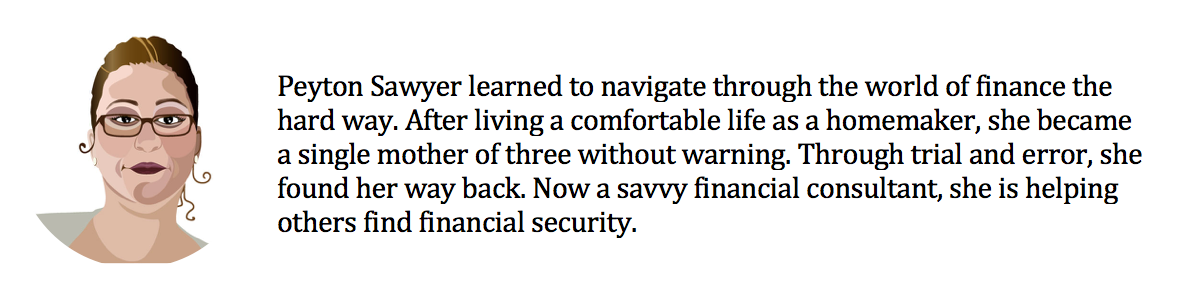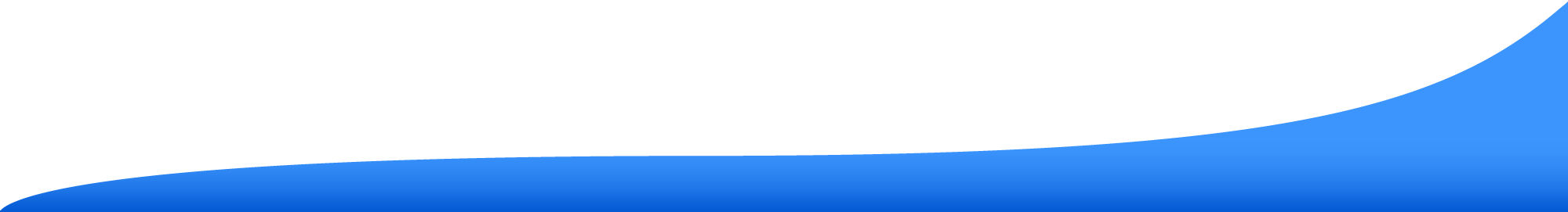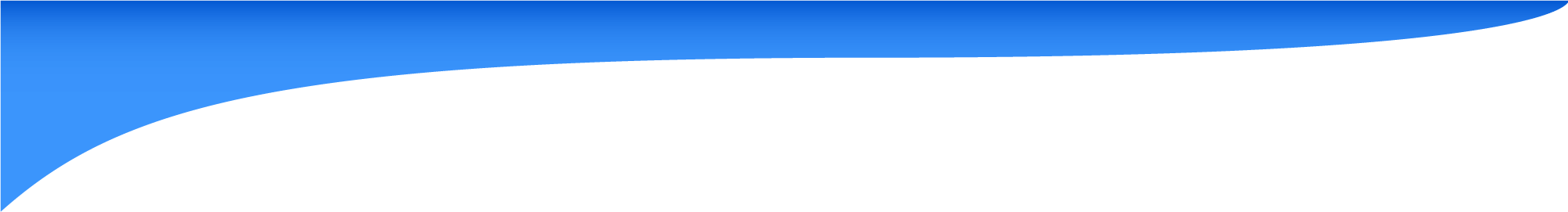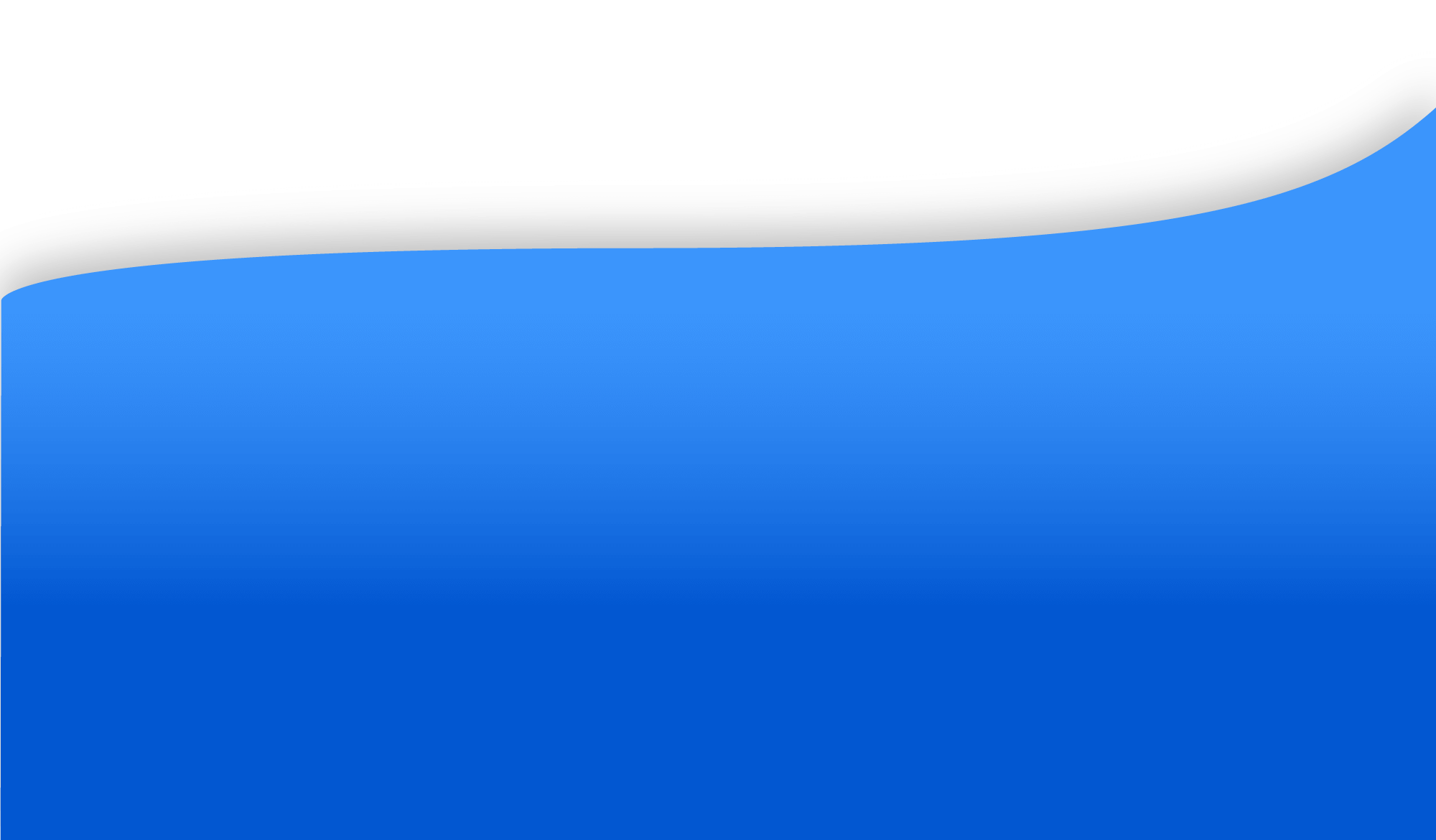February 27, 2019 | By Peyton Sawyer

In the technologically driven world we live in today, most active internet users are connected to an endless amount of platforms. While many of us use the internet quite innocently, to access our bank accounts, shop, research, play games, watch videos, post pictures and recipes, etc. There are internet users out there that are up to no good. We identify these individuals as hackers.
Being victim to a cyberattack is when an unauthorized user uses a computer/internet to gain access to data in a system. The stolen data can be used to assume the identity of an individual. The purpose for this is to gain access into their life, credit and bank accounts. Or anything that will benefit the hacker. It can also be done on a much larger scale, such as stealing information from a business or corporation. Gaining access to a business account and the hundreds or thousands of customer credit cards or bank accounts that are on file can be quite devastating to any business, big or small.
This type of violation is a silent attack. One that you may be unaware of until the hacker has already invaded your personal and professional life. That is why it is important to know what a cyberattack is and how to prevent it from happening to you.
What is a Cyberattack?
As stated earlier, a cyberattack is when an unauthorized user attempts to access your data. Sadly, this can happen to any of us. It is becoming more common as technology advances. Some of the most common attacks are, web-based attacks, general malware or social engineering scams.
Web-Based Attacks
A web-based attack can happen when malware gains access to your computer. There are many ways that this can happen to you or your business. A hacker can insert malicious code into your website, or a malicious website may present themselves as legitimate, so they can gain access to your information.
General Malware Attacks
Malware can come in the form of a virus. This form of malware will present itself in a variety of ways. It can be through an email, website, or program that is opened on your computer. Another form of malware may request money to avoid an action or consequence, such as deleting or publishing your data.
Social Engineering Scam Attacks
A social engineering is known as a phishing scam. This happens when a hacker reaches out with the intent to trick or scam you into providing them with personal information. They may want to know your social security number or bank information. Being cautious with those numbers can help avoid falling victim to their scam.
Protect Yourself and Your Information
Securing your information is an essential part of being an internet user. Whether you use it for personal reasons or for business, you want to make sure your data, as well as your customer data is protected against a cyberattack. Taking the time to educate yourself with an online course offered by the Small Business Administration can help you to get started.
Once you have educated yourself on Cyberattacks, you should create a cybersecurity plan for you and your business.
Cybersecurity Plan
Securing your network is the first step in guarding your business. The next step is to educate your employees on any security measures that have been taken to protect your business. Having yearly reviews on the policies and procedures will help to reduce your risk of a security breach.
Account Passwords
Keeping a lengthy password may be better than a complex one. Passwords should be at least 8 characters long, including letters, numbers and symbols. You can have employees select a unique password that is easy for them to remember. You can also create a password set up that prompts employees to change their password every quarter. Another great feature to introduce is a multifactor authentication, which will require the user to use a password and a code, that is either sent through text message or their work email address.
Email Security
Educate your employees on what a suspicious email would look like, so they do not open an email that is initiated from an unsecured sender.
Antivirus Software
Having a firewall or antivirus software installed on each computer can help to eliminate any spam from invading your network. There are several options to choose from when deciding on the type of antiviral software to use, but they will be separated into two categories, such as hardware and software.
A firewall is set in place to create a shield protecting your network. Some firewall products also contain virus scanning as an added security measure. If your firewall does not offer the extra protection, than you should purchase an antivirus product that can further assist you.
Protecting Payments
If you own a business, and have set up a payment processing feature, than it is be crucial figure out just how to go about protecting it. Sometimes, the more complicated the system the harder it is to protect. The Payment Card Industry Security Standards Council has provided a guide to help users identify your payment processor so that you can secure your system.
Owning a business comes with many responsibilities, including securing your business. Not only are you required to secure the doors and windows with an alarm and maybe even a video camera, to avoid a physical break in, you are also responsible to protect your business against the silent predators that exist online. Network security for small business is often more important than any other security measure. A cyberattack can destroy a small business, starting with your personal and business credit, capital, and the customer base you have built, if your customers information is exposed in a data breach. Unlike a big corporation, small business owners, like you, are often working on little to no capital. A negative blow like this can be detrimental to your business, so take the time to secure your business.